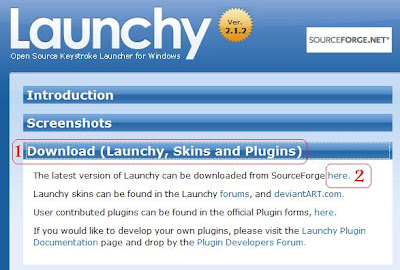
Once you download and install Launchy, double click the icon to run the application. If you don’t see anything, try pressing Alt+Space to open the Launchy window.

Although optional, the first thing you’ll want to do to get the most from Launchy is to update the catalog. To do so, click the gear icon in the top right corner, or right click the Launchy window and click “Options”. Then click the catalog tab and add extra folders that you would like Launchy to index. More information on the catalog can be found in Launchy’s official documentation at http://www.launchy.net/Readme.pdf. (Note: You must have Adobe Reader to view PDF files.) Now you can bring up the Launchy window by pressing Alt+Space. Type in the name of a folder, application, or file, and Launchy will quickly display a list of likely items you’re trying to open.
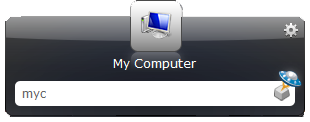
Press Enter or click the item you want to open and it will launch. Now you can remove space-consuming icons from your desktop and let Launchy do the work for you!
No comments:
Post a Comment
Your feedback is important. I enjoy hearing other opinions and ideas, even if you disagree. Please keep comments constructive.